A new version 4.6.10 / 1.6.10 for Wise-Sync and Wise-Pay is now available. These new product releases feature various bug fixes to enrich the user experience, along with exciting new features, particularly for Datto Autotask PSA users, read on for more...

Version 4.6.10 / 1.6.10
Wise-Sync - Version 4.6.10
QuickBooks Online Migrating From OAuth1 to OAuth 2.0:
- Wise-Sync for QuickBooks Online now uses 0Auth 2.0 for authorization tokens with Intuit services; all of the QuickBooks Online tokens have been migrated to 0Auth 2.0 tokens.
There are some noticeable differences via the connection screen, which can be seen here: 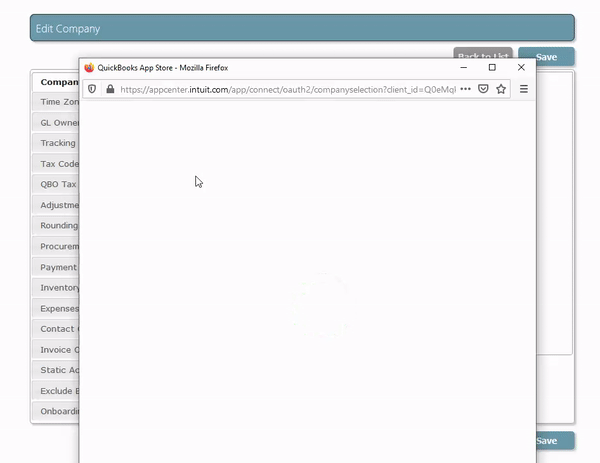
- In the unlikely event that your QuickBooks Online is disconnected, you will need to reconnect your company. To find out more about how to do this, please visit here.
New Invoice Options for Datto Autotask PSA Customers:
- In an exciting all-time first, Datto Autotask PSA customers can now choose what information they'd like to sync to their accounting package; this new feature allows you to configure which items are displayed via the description of the invoice line.
- This feature also allows Datto Autotask PSA users to customise the prefix that they'd like to be visible via their accounting package; they can also utilise the new formatting option in order to change the display order, while an additional line space can now be added after this, to allow for greater readability.
How Do I Configure the Invoice Description?
- To configure the invoice description, visit your Wise-Sync 'Company' settings - simply click 'Companies' from the top 'Menu' as shown here:

If you need to find out more about how to do this, please see our Help Center article, 2. Setup Wise-Sync Company (Datto Autotask PSA) here.
For other updates regarding v4.6.10, please view our full Release Notes here.
Wise-Pay - Version 1.6.10

Improved Handling of Currency Symbols:
Display Local Currency Symbol -
- Wise-Pay will now display a currency symbol in accordance with what's been set via the 'Base Currency' setting; if you have multi-currency support enabled, transaction amounts will be displayed using the currency symbol of the transaction currency.
- For UK partners, the £ currency symbol will now be used as the default currency symbol.
For other updates regarding v1.6.10, you can view our full Release Notes here:
Wise-Sync provides a streamlined and stress-free solution for integrating ConnectWise Manage or DattoAutotask PSA to Xero and QuickBooks Online. With Wise-Sync, long gone are the days of double entry, painful procurement and endless data errors because now, at just the click of a button - you can balance your books and revel in the greater financial visibility and improved cashflow that every MSP desires. Some call it “magic”, we call it Wise-Sync.
To find out more about how we can help you, speak to our friendly team today.
