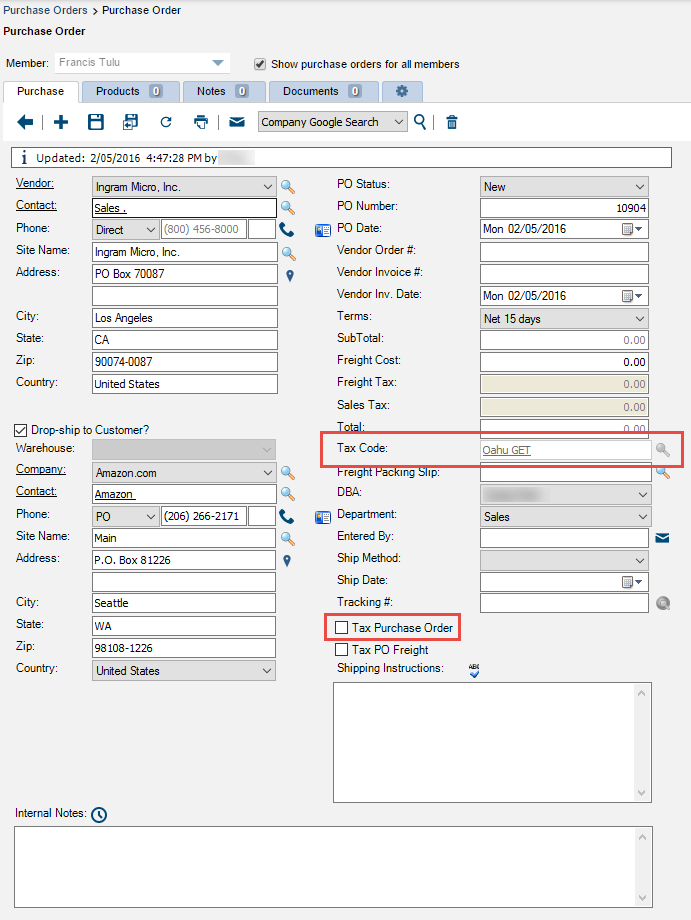We've updated Wise-Sync to include support for ConnectWise Version v2016.4 (which will go beta in the coming days). Included in this new release is extended support for purchase order taxes.
There are a number of issues relating to purchase order taxes that remain open with ConnectWise development team, for the time being we recommend that you do not start to use the new Tax Code setting (so don't yet enable the "Tax Purchase Order" checkbox), until we give the all clear that some of these issues have been resolved.
The inclusion of Purchase Order taxes brings some unexpected results in the accounting interface, which results in issues ranging from orphaned Tax GL Entries, through to incorrect Tax Codes being applied when purchase tax is set to "GL Entries". All of these issues have been raised with ConnectWise and they are diligently working on resolving these as a result of our findings.
Users will see a new option in the Company Settings for "Tax Code (Purchase Order)", which will then reference the tax code as displayed on the front screen of the PO. Specifically this option will allow the continued use of the Wise-Sync Purchase Order tax mapping, which we have called Tax Group (Vendor). This new level has been added to the Tax Code mapping options in Wise-Sync due to the extensive number of issues that have been encountered with the introduction of PO Taxes. While we work with ConnectWise to address these issues, we'll be defaulting all accounts to use this setting (which is what you are all used to in terms of the functionality).
This change has allowed us to keep the existing implementation of PO Taxes that Wise-Sync has used since 2012.3, when taxes were first supported by Wise-Sync.
The Good News: We've released new support for Xero partners to mark invoices as "Sent". This will ensure that invoices that have been sent to the client from CW will be marked as sent in Xero. By marking an invoice as Sent, the invoice will be included in the Auto-Reminders in Xero.
You can set this option on the "General Settings" tab under your Company settings in Wise-Sync
Issues that may present when using Purchase Order Tax in v2016.3 - v2016.4:
- Orphaned Tax records in the accounting interface where a Packing Slip has not been selected on the Purchase Order.
- Incorrect Tax code supplied for the Tax Levels (affecting partners using GL Entries Setting).
- Incorrect allocation of Purchase Order Tax, when part-shipped purchase orders are received on different packing slips to the "Freight Packing Slip" selected on the front page.
- Incorrect Tax Code selected on the Purchase Order. The default tax code is set to the Default Warehouse Company / Drop Shipped company Tax Code, where for most regions outside the US this needs to be set to the Vendor Tax Code.
- No Tax Code selected for records which have been converted from v2016.2 - > v2016.3.
If you'd like more information on complex taxes, or would like to book a consulting session, don't hesitate to reach out to our team on support@wise-sync.com